價格:免費
更新日期:2016-09-28
檔案大小:4.9 MB
目前版本:2.5.0
版本需求:OS X 10.8 或以上版本,64 位元處理器
支援語言:英語
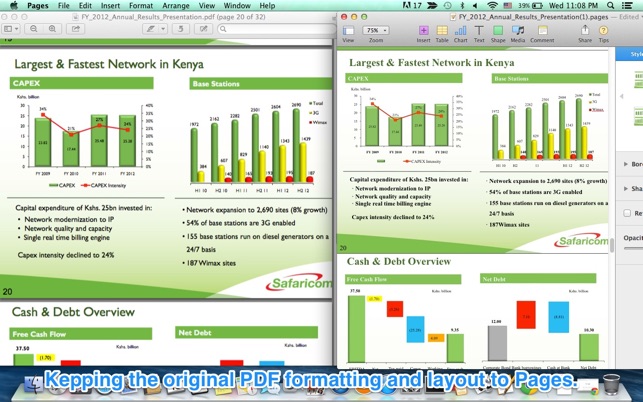
PDF to Pages Converter for Mac is the best PDF tool for Mac users to convert PDF files to Pages quickly and efficiently. It does a perfect job in keeping the original PDF formatting and layout in the output iWork Pages documents. The conversion can be finished automatically without any manual intervention. After the conversion, you’ll see the output Pages look exactly the same with the original PDF files.
PDF to Pages Converter Expert helps you to:
*Convert PDF into Pages(.pages), Image(.jpg,.png,.bmp,.gif,.tiff)and Text file (.txt).
*Kepping the original PDF formatting and layout.
*Preview PDF files before conversion.

*Convert any particular page range flexibly.
Attentation: This version doesn't support OCR, scanned PDF will be converted to image in Pages.
---------------------------------------------------
Getting Started
step 1:Drag and drop PDF files into the panel, or click add button to add PDF files for conversion.
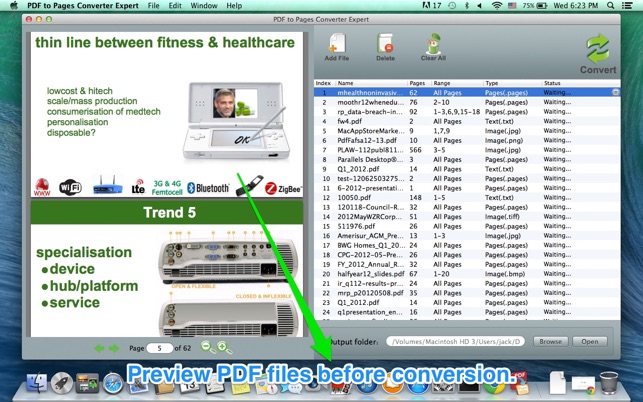
step 2:Click setting button in the line of the selected PDF file to set output format.
step 3:Click convert button to convert.
